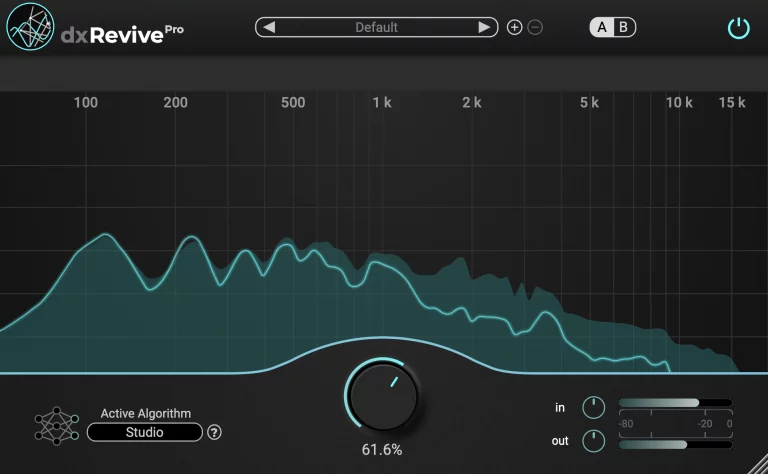Processing Dialogue With dxRevive Pro AND Chameleon

Renowned audio production blog, Production Expert, recently published an article and accompanying video showcasing a compelling application of two Accentize plugins – dxRevive and Chameleon – our reverb imitation plugin.
In the video, Post Production writer Paul Maunder demonstrates the capabilities of the two new algorithms in dxRevive Pro introduced in the recent update. He then goes on to present a workflow that illustrates dxRevive Pro being used in conjunction with Chameleon. In this workflow, dxRevive Pro effectively removes noise from a dialogue track while Chameleon is then used to analyse the original audio, build a reverb profile, and then apply reverb which is exactly in keeping with that of the original, to the processed audio.

As Paul comments, the benefit of this approach is that it provides full control over precisely how much reverb is added, giving him the versatility to fine tune it, while preserving the benefits of dxRevive Pro’s noise reduction and restoration capabilities.
Check out Paul’s video below to see it in action, and our thanks goes to Production Expert for spotlighting this interesting practical scenario!
Why not try Paul’s workflow for yourself by downloading the free trials of dxRevive and Chameleon now?
What are dxRevive and Chameleon?
dxRevive is a versatile speech restoration plugin dedicated to enriching the quality of dialogue recordings. It is capable of removing noise, hums and disturbances whilst preserving recorded dialogue, but, unlike many other restoration tools, the plug-in also enhances the remaining signal and restores its tonal balance, offering improved audio quality as well as a cleaner-sounding recording.
Chameleon is an intelligent reverb plugin which learns and imitates the room reverb of any source recording. After analysing a few seconds of audio, a reverb profile is built which exactly models the original room conditions and which can then be applied to match a dry studio recording.