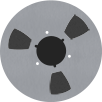What The Press Are Saying About dxRevive

It’s been almost six months since we released our dialogue restoration plugin dxRevive and we couldn’t have been more blown away by the response from users and the press. We are proud to hear that dxRevive has quickly become a go-to choice for post production professionals and hobbyists alike.
Of course, that was before the major free update we released last week which delivers significant enhancements and new features designed to elevate audio restoration to even greater levels!
Let’s explore some of the widespread acclaim that’s solidifying the plugin’s reputation as a pioneering audio restoration tool…
Inserting dxRevive Pro for the first time and turning the amount knob brought a smile to my face! A reasonable degree of care had been taken to set up mics for the recording, but the extraction of a nice, radio‑style dry vocal was instant and nothing short of superb .... it really is a revelation: no other single processor I’ve used to date has enabled me to ‘clean up’ dialogue recordings anything like as well as this one.
I’ve found dxRevive to do an amazing job at restoring dialogue recordings. It’s particularly impressive on band-limited or thin sounding recordings and does a very effective job at bringing them to life and making them sound as though they were actually recorded well to begin with! A group of professional post users have been part of the pre-release test group and they are all very impressed with what dxRevive can do.
Having this here and now for professional use, and with an almost zero learning curve is nothing short of amazing. dxRevive has made use of some marvellous technology, and the developer pixies have implemented it beautifully. dxRevive is clearly designed for dialogue, but certainly adds great value to the modern music studio. If you can afford it, the Pro version’s Revive algorithm is useful to have, and the merits of being able to split the frequency bands is obviously quite a bonus.
When it comes to heavy-duty restoration and enhancement, I would say that dxRevive Pro really impressed me. It does things that the other plugins can’t, and it is more adjustable.
The Studio algorithm yields most noticeable results overall, doing a great job suppressing reverb with little to no artefacts, or changes to noise floor level. And, easily dealing with basic issues like hisses, hums and background noise, which were cleared up using the default settings. Even on more troublesome recordings, we were pleasantly surprised at how effective this tool is with minimal parameter adjustments. The worst case we used it on was captured over zoom, with a hiss throughout, in an extremely reverberant room, and a reasonable amount of background noise (A children's sports day nearby in this scenario). We tried the ‘full revive’ preset which has Mix set to 100% by default, and the results were incredible.