Chameleon Surround Update to Version 1.1.0
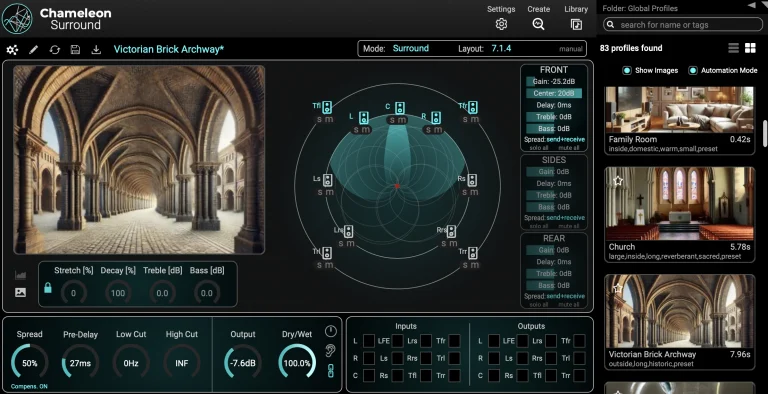
After the initial release of Chameleon Surround a few months ago, we were pleased by the overwhelmingly positive responses. The plugin’s new Surround capabilities have proven to be a valuable addition to the original Chameleon, and we’re delighted to see it being used in a wide variety of projects—from post-production to music production.
While the feedback has been largely positive, we also received some valuable suggestions for improvements, as well as a few bug reports. Over the past weeks, we’ve been working diligently to implement these changes, further enhancing the audio plugin and resolving minor issues. Today, we’re excited to announce the release of Chameleon Surround version 1.1.0! This update is free for all existing Chameleon Surround customers.
Changes and Improvements
UI Performance Improvements: Enhanced responsiveness and smoother interactions.
New Dedicated Center Gain Control:
For speaker setups with a center speaker, front gain now exclusively controls all front speakers except the center.
A new center gain parameter allows individual control over the reverb level of the center speaker.
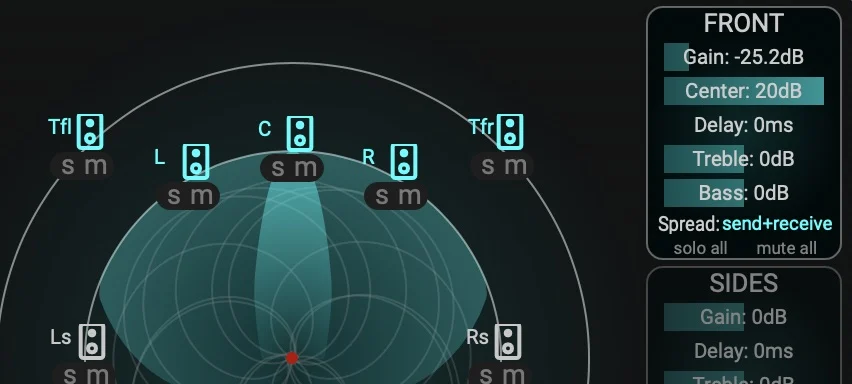
New Profile Management in Automation Mode:
+ Button: Allows loading a profile by creating a new slot.
Play Button: Enables previewing different profiles while remaining in the same slot, ensuring ease of comparison.
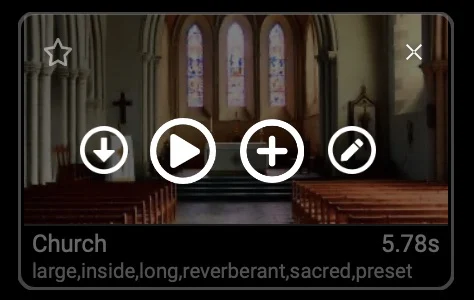
Bug Fixes
Correct Slot Profile Update in Silence:
Resolved an issue where the selected slot profile would not update correctly when processing silence. Slot index and reverb profile now switch as expected even without an audio signal.
Pro Tools AudioSuite AAE 20038 Error:
Fixed an error specific to Pro Tools AudioSuite users.
Parameter Automation Shortcuts in Pro Tools:
Implemented shortcuts to open parameter automation lanes for all parameters directly within Pro Tools.
Download Links
Compatibility Notice
This version is designed to be generally backwards compatible and should load existing projects without issues. However, the addition of a new center gain parameter may require adjustments in specific cases:
Dynamic Automation: If front gain is dynamically automated in a loaded profile within a speaker setup that includes a center speaker, the center gain must also be adjusted and automated in the same way to ensure consistent audio results.
Static Modifications: For statically modified front gain values, the center gain will automatically adjust to maintain compatibility.
As always, we recommend backing up all projects before installing the update. If any unexpected issues arise, you can roll back to version 1.0.6.

