Automatically Equalize Speech with SpectralBalance

SpectralBalance is an intelligent equalizer plugin for dialogue recordings. By continuously analysing the audio signal it automatically adapts its EQ-curve to correct spectral imbalances in order to achieve clear neutral sounding speech. The efficient workflow makes it a very useful and time-saving tool for professionals who have to deal with many different dialogue takes with individual spectral characteristics. Additionally, SpectralBalance lets you define custom EQ targets which makes it a valuable helper for ADR matching.
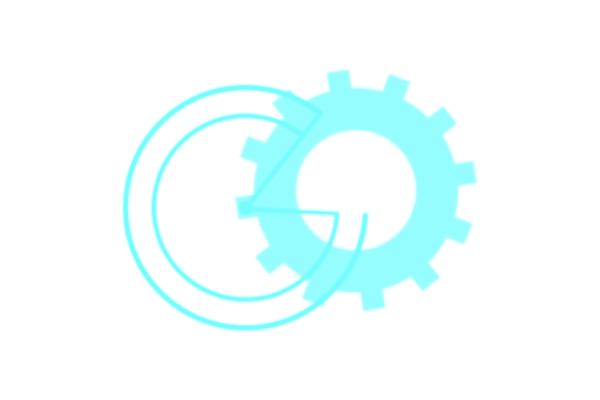
Time Saver
speed up your workflow
SpectralBalance can drastically reduce the time spent on repetitively listening to dialogue takes and finding the appropriate EQ settings. The automatic equalization is ready in seconds.

Custom EQ Targets
Learn your IDEAL TargEt EQ Curve
Let SpectralBalance listen to a few seconds of target audio and automatically create an individual target EQ curve. This way you can define how the output should sound like. This functionality makes SpectralBalance a valuable helper for EQ matching tasks like for example ADR.
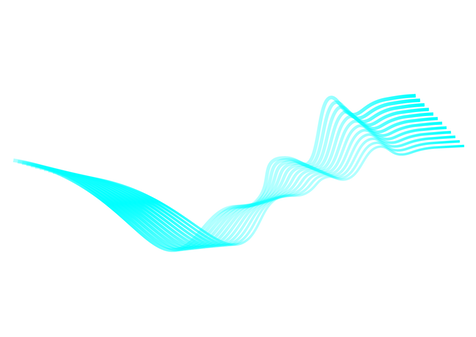
Dynamic Mode
continuous automatic adaptation
Use dynamic mode to apply individually adjusted EQ corrections in every moment of your recording. The internal algorithms listens and if necessary adapts the processing over 50 times per second. The adaption amount and speed can be precisely controlled by custom parameterization.
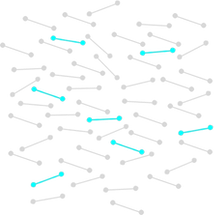
Efficient Processing
highly optimised and advanced signal processing
The core technology of SpectralBalance is a combination of different artificial neural networks which all are highly optimized to keep the required processing power to a minimum. You can easily run multiple instances in parallel on an average workstation.

Complete Pro
- Chameleon Surround License
- dxRevive Pro License
- SpectralBalance License
- DeRoom Pro License
- VoiceGate License
Download
Please login or create a free account to see the installer download links
Compatible Hosts

Avid ProTools

Steinberg Cubase

Reaper

Ableton Live

Steinberg Nuendo

Logic Pro

Adobe Premiere

FinalCut
Specifications
- 44.1kHz, 48kHz, 88.2khz, 96kHz, 192kHz
- Mono / Stereo
- VST3 / AU / AAX
- Native Apple-Silicon Support

Dialogue Matching Tutorial





